Mini-App Debug & Publish
Mini-App Debugging
- Search for MosApp in the Google Chrome Web Store to install the mini-app debugging plugin (https://chromewebstore.google.com/search/MosApp?utm_source=ext_app_menu)
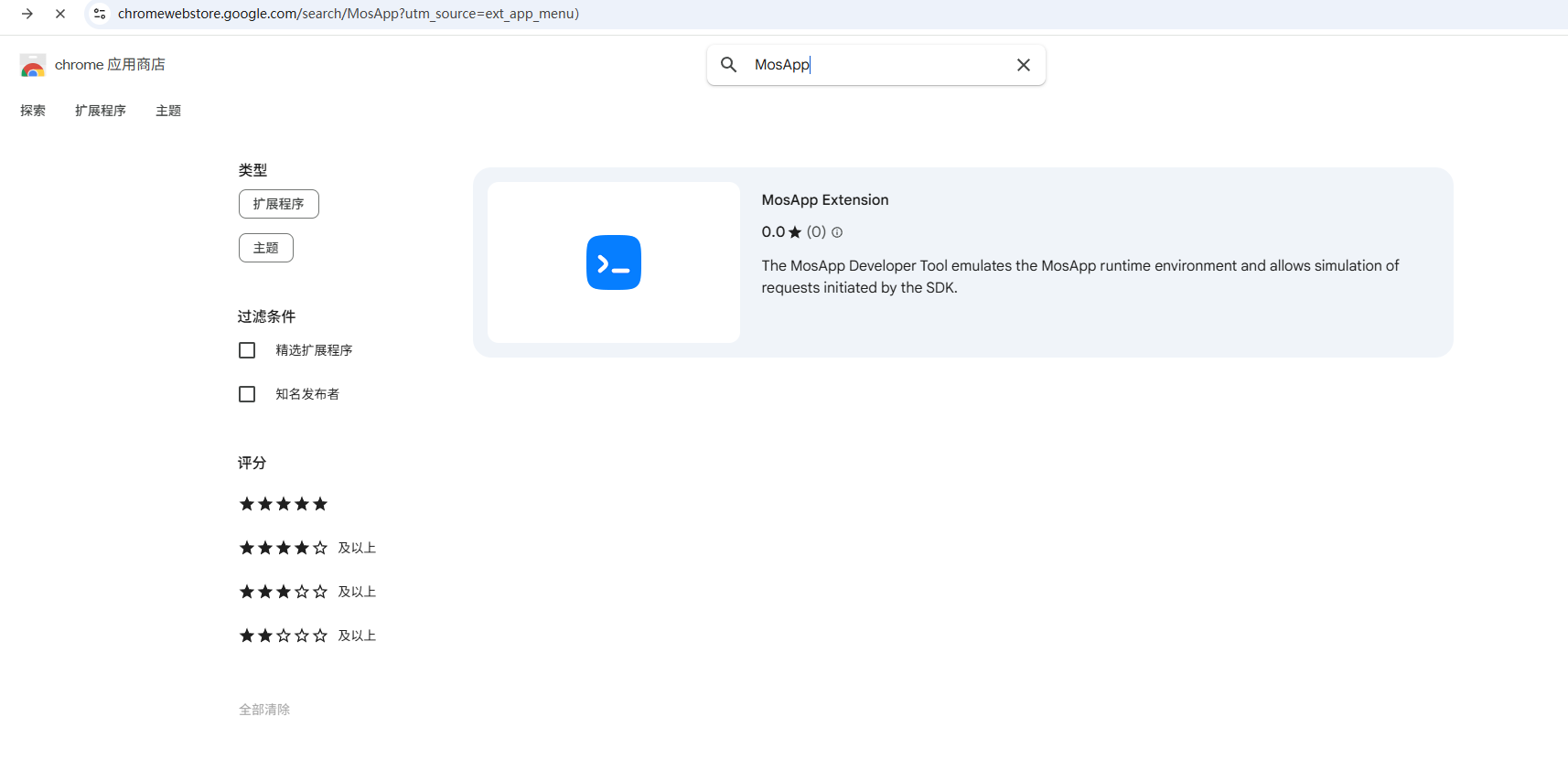
Scan the QR code to log in to the developer tools
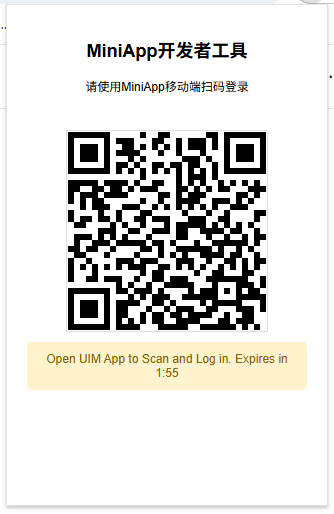

Enable the MosApp simulation environment, and the console displays "mock api injected successfully"
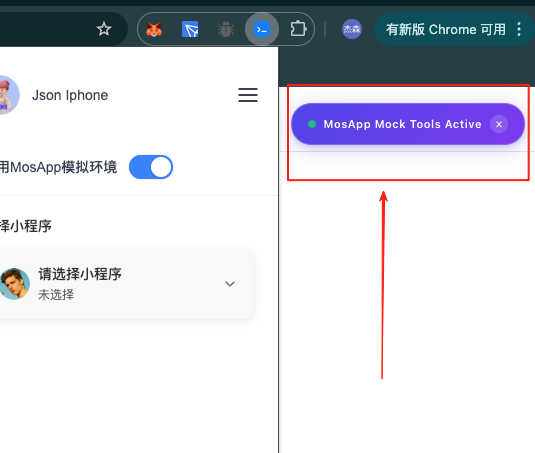
Call the API interfaces of mos.js, such as mos.login, etc. The debugging tool will return corresponding data
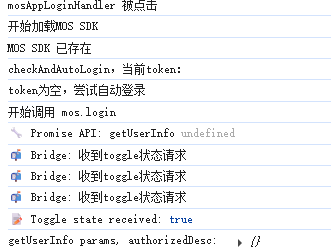
Publish the Mini-App
- Log in to the developer backend, which can be accessed via the official website entry (https://mosapp.app) or directly by visiting the developer backend page (https://mp-console.mos.me/#/home)
- After entering the developer backend, open the "Management - Version Management" menu page, where you can upload the development version.
- The development version must be a zip compressed package of the frontend project code.
- The entry file index.html of the packaged frontend code must be in the root directory.
- The uploaded version can be set as an experience version, and developers can use MosApp to scan the QR code of the experience version for testing.
- After confirming that the version is correct, you can submit it for review. The Mos operation staff will complete the mini-program review as soon as possible upon receiving the review record.
- After passing the review, you can submit it for release to the online environment.
- After successful release, users can find your published mini-program through the search function in MosApp.